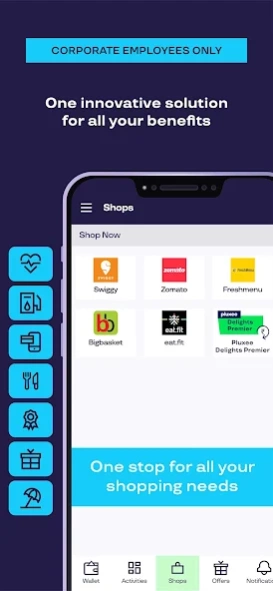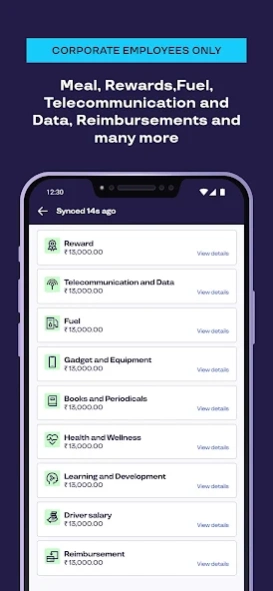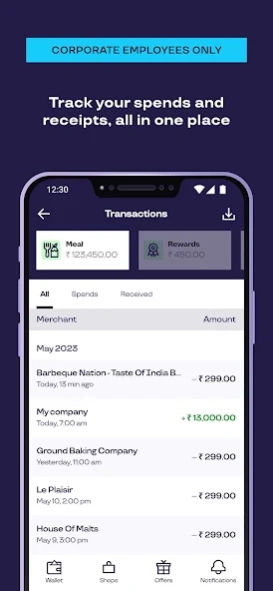Pluxee India: prev Sodexo-Zeta 9.3.0
Free Version
Publisher Description
Pluxee India: prev Sodexo-Zeta - *Invite only* The best employee benefits solution. Ask your company to sign up!
Pluxee, a brand that belongs to M/s Sodexo SVC India Private Limited, is a fully digital provider of employee benefits and engagement solutions. We're in partnership with 11,000+ companies spanning public and private sectors. With a solid foundation of 25 years of expertise and trust, our employee benefit solutions are meticulously crafted with sophisticated technology, aimed at enhancing work dynamics and nurturing a highly motivated workforce.
At the heart of our digital-first approach lie two powerful suites: the benefits suite and the rewards & recognition suite. In the benefits suite, you'll discover an array of offerings – spanning meals, fuel, telecom, learning, well-being, and much more. Our celebrations & R&R suite boasts the celebrations card, perfect for festive gifting, and the rewards card, designed for ongoing rewards and recognition programmes. Both solutions are all neatly packed into a single Pluxee card and Pluxee IN mobile app
These benefits can help you save close to INR 1,00,000. To have your company sign up for these exciting benefits solutions, please write to us at consumer@india.pluxeegroup.com
*Here's what you get with Pluxee IN App*
Manage Cards: Manage your cards on-the-go, change PIN, block or unblock or enhance security for your card with your mobile app
Transaction History: Track spends and receipts on-the-go via the transactions feature
Exclusive offers: Access exciting offers and discounts on your favourite brands - all from one place
Quick, Easy and Secure Payments: Use multiple payment methods to make secure payments powered by Zeta technology. Simply scan & pay via QR codes at Pluxee-affiliated merchants or copy card details using ‘Assistive Touch’ feature for online payments
Dynamic PIN: No need to remember your card PIN. Generate and use a Dynamic PIN (valid for 2 minutes) from the Pluxee IN app, to authenticate transactions online or on a POS terminal
Merchant Directory: Access the Pluxee Merchant directory for Meal benefits, with a simple tap on the Mobile App. You can even suggest an outlet to be added to Pluxee’s network
Shops: No need to have multiple apps on your phone. Place your order directly from the integrated apps such as Swiggy, Big Basket FreshMenu and pay instantly from the Pluxee IN App
*Permissions required by your Pluxee-IN App:*
Pluxee IN App requires the following permissions to provide you an amazing user experience:
Contacts: Used to send gifts and funds to your family and friends
Location: Used to enhance your payment experience and reduce the risk of fraudulent transactions
SMS: Used to enhance your payment experience for authenticating online transactions
Phone: Used to call support team from the app directly
Storage: Allows you to upload reimbursement bills (as per your company policy)
Camera: Used to scan merchant QR codes for instant and seamless payment experience
If you have any questions or feedback, we’re all ears. Contact us at consumer@india.pluxeegroup.com or call us on 022-6919 6919/ 022-4919 6919
About Pluxee India: prev Sodexo-Zeta
Pluxee India: prev Sodexo-Zeta is a free app for Android published in the Accounting & Finance list of apps, part of Business.
The company that develops Pluxee India: prev Sodexo-Zeta is Sodexo SVC India Pvt Ltd. The latest version released by its developer is 9.3.0.
To install Pluxee India: prev Sodexo-Zeta on your Android device, just click the green Continue To App button above to start the installation process. The app is listed on our website since 2024-03-26 and was downloaded 46 times. We have already checked if the download link is safe, however for your own protection we recommend that you scan the downloaded app with your antivirus. Your antivirus may detect the Pluxee India: prev Sodexo-Zeta as malware as malware if the download link to in.zeta.android is broken.
How to install Pluxee India: prev Sodexo-Zeta on your Android device:
- Click on the Continue To App button on our website. This will redirect you to Google Play.
- Once the Pluxee India: prev Sodexo-Zeta is shown in the Google Play listing of your Android device, you can start its download and installation. Tap on the Install button located below the search bar and to the right of the app icon.
- A pop-up window with the permissions required by Pluxee India: prev Sodexo-Zeta will be shown. Click on Accept to continue the process.
- Pluxee India: prev Sodexo-Zeta will be downloaded onto your device, displaying a progress. Once the download completes, the installation will start and you'll get a notification after the installation is finished.